Straight to the inbox: A guide to email marketing
Emails are one of the best ways to cut through all the noise and get your brand noticed. Find out how to create an email strategy that maximises your sales.
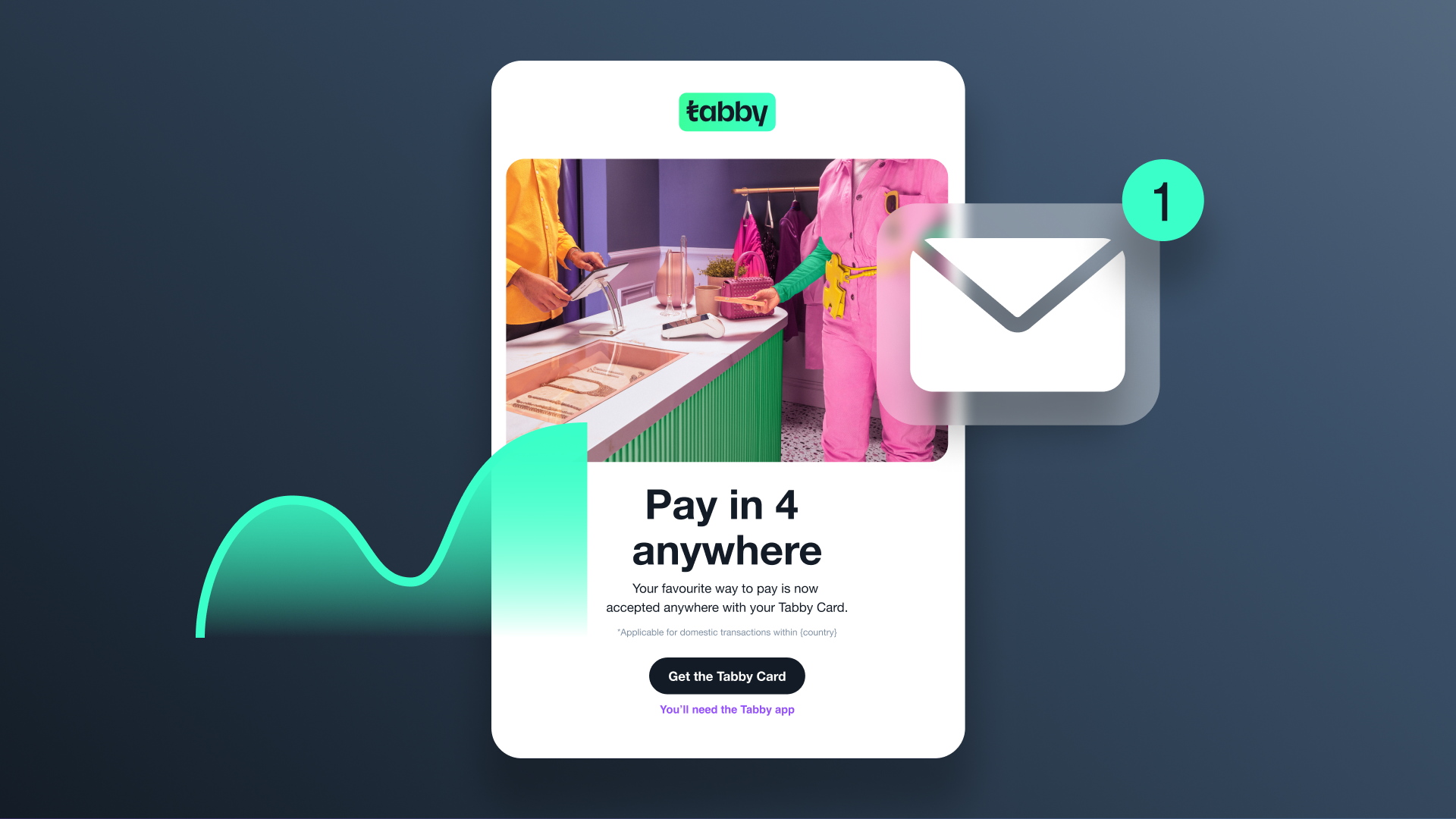
Increase your sales by sending the correct email to your customers at the perfect time.
The average consumer sees over 100 brand messages daily, so sending well-crafted emails straight into a customer’s inbox is more important than ever. Emails are one of the best ways to cut through all the noise to get your brand noticed and build relationships with your customers so they keep coming back.
63% of Tabby shoppers told us that email was still their preferred method of communication over WhatsApp and social media, further highlighting its importance as a marketing channel.
Contents
- Building your email lists
- Crafting the content
- Email design
- Timing and frequency
- Automation
- Analytics
- Tools
- Using Tabby
Building your email lists
Your priority when creating an email marketing strategy is to create a high-quality email database. You want to ensure you email potential customers who might purchase your product.
Here are two ways to build your email database from the ground up.
- Collect addresses from paying customers in the checkout process.
- Harvest from strategically placed email capture forms.
- Display a pop-up offer on your homepage
Entice shoppers to leave their details for a discount on their first purchase. You can toggle these so they only appear for first-time visitors. An effective method which has been shown to have an average of 3% conversion. - Email opt-in form in your website footer
Capture emails from your website pages by keeping the opt-in form in the footer. - Utilise other channels
Ask in-store customers if they want their receipt via email. Put an email capture form in your Instagram bio.
Always include an easy unsubscribe button
While it may seem counterintuitive, it is essential to only communicate with willing people. Think of your unsubscribe process as a way to keep your email list up-to-date and relevant.
Crafting the content
How do you know what to write?
To get started, it’s helpful to consider the core message or objective that the email is trying to achieve.
The objective could be as simple as letting your customers know about a new product you’ve just launched, or it could have a specific marketing objective, such as reducing cart abandonment or making a second sale.
Once you have your objective, follow these tips to write a persuasive email.
- Keep it brief
Too many words will dilute the core message of the email. Make sure you are to the point and concise. As a guide, you want your email to take less than three minutes to read. - Write directly to your user
Draft the email as if you are emailing an individual customer. Use second-person pronouns such as you and yours to make it sound personal. - Keep it simple
It is more important to be clear than clever. A simple exercise we do at Tabby is to write down the key points as a bulletin before turning the list into an email.
This is an example from an actual email we recently sent:

For help understanding where to improve your copy, feed it into Hemingway Editor or download Grammarly for instant feedback.
Email design
Once the copy is finalised, you need to turn it into visually appealing content.
If you are blessed with a design department, this is your cue to send it their way and let them work their magic. If you don’t, there are a few ways to end up with a beautiful looking email.
- Do it yourself
Most CRM platforms come equipped with basic drag and drop editors that are intuitive to use. Alternatively, you can use tools such as Canva to make basic designs. - Hire a freelancer
Graphic designers can be pricey but are undoubtedly the best solution to get a professional piece of content ready to send to your users. Have a look at Ureed or Khamsat to get started.
To get the ball rolling, have a look at ReallyGoodEmails.com for inspiration.
Timing and frequency
Despite what you can read online, there is no one-size-fits-all solution. It depends on factors like your industry, the size of your email list, and even the time of year. If you’re struggling with finding a good frequency, then follow this advice from Boris, Tabby’s head of CRM:
“I suggest you send out one email in your first month. Then the next month send two. If you don’t see a significant increase in unsubscribes or a decrease in click-through rate, that is your sign to increase the number of emails you send.”
Ultimately, every brand is different. We suggest you take Boris’ advice and start at a low frequency, monitoring any change in unsubscribes and clicks.
It is a similar story for what time to send your emails. You should follow the obvious advice of not sending emails in the middle of the night (unless you sell sleeping medication). But when it comes to optimising, the only way to find out what is best for your brand is to test different times and monitor your metrics.
Once you have found your optimal send time. Stick to it. Even if it’s on a subconscious level, this will drive consistency with your customers as they start to expect your emails at a specific time.
Automation
As you scale, you will be limited by your time to schedule and send out emails manually. When this is the case, you should start thinking about automating your emails to send.
To automatically send your emails, they must be triggered by an event based on your customer's journey.
The most common example of this is the welcome email. The trigger in this case is a shopper subscribing to your email list.
You can email the shopper a warm welcome, letting them know what to expect after subscribing.
This is an example of a welcome email triggered by signing up for a Tabby Card.

How to optimise your automations
Track a shopper's behaviour
You can create automations dependent on a shopper's interaction with your email. If they click on a link to a product but don’t follow through with a purchase, try sending them a reminder they can pay in 4 with Tabby a few days later to seal the deal.
Offer strategic discounts
You can alter the discount level depending on a shopper's purchase history. Regular shoppers do not need incentives to purchase. Irregular shoppers do.
Try the following triggers:
- No purchase for 1 month = No discount
- No purchase for 2 months = 10% discount
- No purchase for 3 months = 20% discount
Reduce cart abandonment
Trigger an email if a customer has an unpurchased item in the cart for over 24 hours. You can use techniques such as FOMO (fear of missing out) to encourage a purchase.
E.g. Only two [item in basket] left in stock!
Analytics
How do you know if your emails are performing well?
There are lots of metrics you can track in email marketing. Here are four main ones to watch to ensure you use emails to grow your sales effectively.
Core email metrics
- Conversion rate
This measures how many people did what you intended the email to do. In eCommerce, this usually means total sales due to sending the email. - Click-through rate (CTR)
The percentage of people that click your email’s CTA. This is an excellent way to judge how many people have consumed the message. - Open rate
The percentage of people who open the email. A good indicator of the quality of your subject line. - Unsubscribe rate
The percentage of shoppers who unsubscribe from receiving more emails from your brand. The lower, the better for this one.
Have a look at retail specific benchmarks.
A/B Testing
Email content can often be subjective, so conducting regular A/B tests to gather quantitative data to improve results is important.
A/B testing involves changing one variable in your email and sending both versions to a random 50:50 split of your email list. If the change results are better than the original, you can implement that change for future emails.
You can repeat this process continuously to keep improving your results.
Examples of variables to test:
- Call to action [e.g. Buy now vs. Shop now]
- Design changes [e.g. Header image]
- Discount description [e.g. 20% off vs. AED/SAR 10 off]
- Subject line
- Language style
Most CRM tools have a feature to help you randomly split the audience. It’s vital only to change one variable per test and keep all other variables constant. This way, you will know with certainty which change has led to the increase or decrease.
Tools
To get started, you will need a CRM tool to help you capture email addresses, create segments, design emails, and schedule sends.
Costs are based on how many people need access to the account, how many emails you send and other features such as custom analysis or testing capabilities.
You must assess your business needs and make an informed decision based on your budget. It’s straightforward to upgrade with these platforms, so starting on an affordable plan is best, and then upgrading as you expand rather than opting for an expensive option in anticipation of growth.
Start with exploring the integrations that your existing eCommerce platform offers. To get you started, we’ve listed the most popular three CRM tools and corresponding eCommerce platforms below.
Mailchimp
Integrates with Salla, Shopify, WooCommerce, OpenCart, Magento
Klaviyo
Integrates with Salla, Zid, Shopify, WooCommerce, Magento
Zoho
Integrates with Salla, Zid, Shopify, WooCommerce, Magento
Using Tabby in email marketing
Sometimes, shoppers need a little nudge to complete a purchase. In these situations, you can leverage the Tabby brand to get more shoppers over the line.
Here are two examples of how to use Tabby in your email marketing to improve results.
- Reduce cart abandonment
Email all users with items in their basket explaining they can split the payment in 4. - Increase sales
Include Tabby as a payment option on a product launch email so shoppers know they can pay in just a few clicks.

